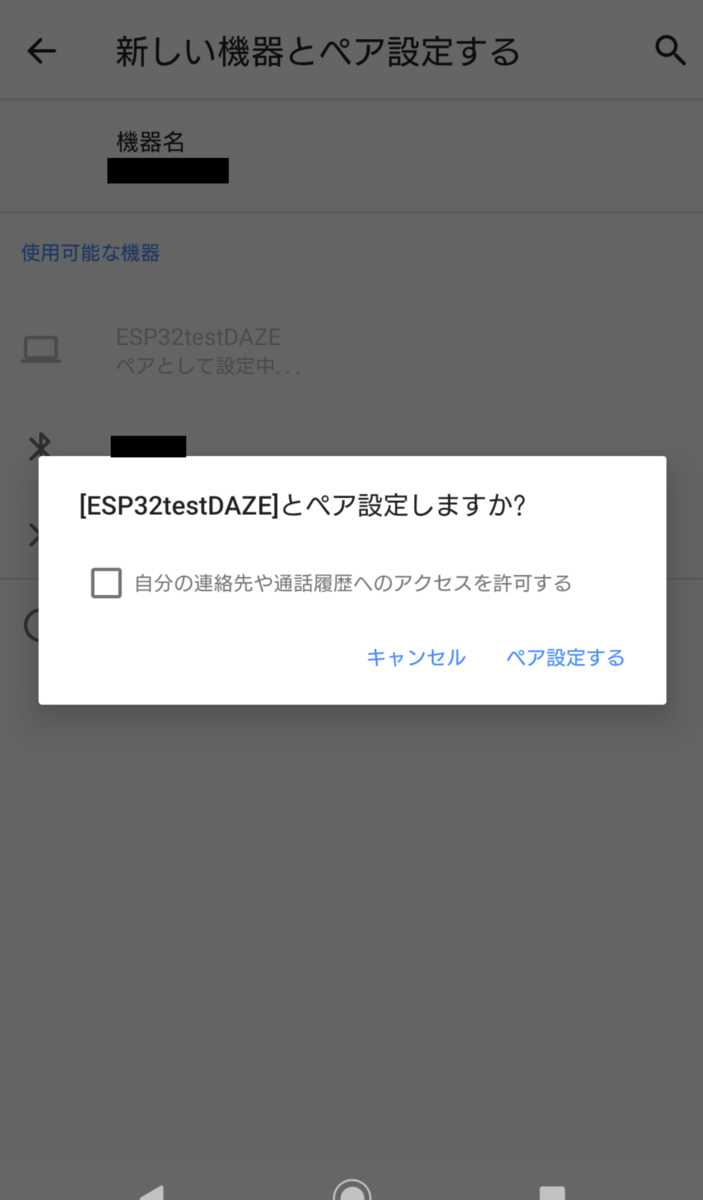こんにちは、LinuCエバンジェリストこと、鯨井貴博@opensourcetechです。
ESP32開発ボードとBluetoothでペアリングするためのメモです。
ESP32開発ボードは、Bluetooth接続に対応しています。
https://www.espressif.com/sites/default/files/documentation/esp32_datasheet_en.pdf

①PCとESP32をUSB接続する
充電だけでなく、データ通信もできるUSBケーブルでPCとESP32を接続します。
②Arduino IDEを起動する
インストールされていない方は、こちらを参考にインストールしてください。
③Bluetooth接続のサンプルスケッチを開く
Arduino IDEで、ファイル > スケッチ例 > BluetoothSerial > SerialToSerialBT を開きます。
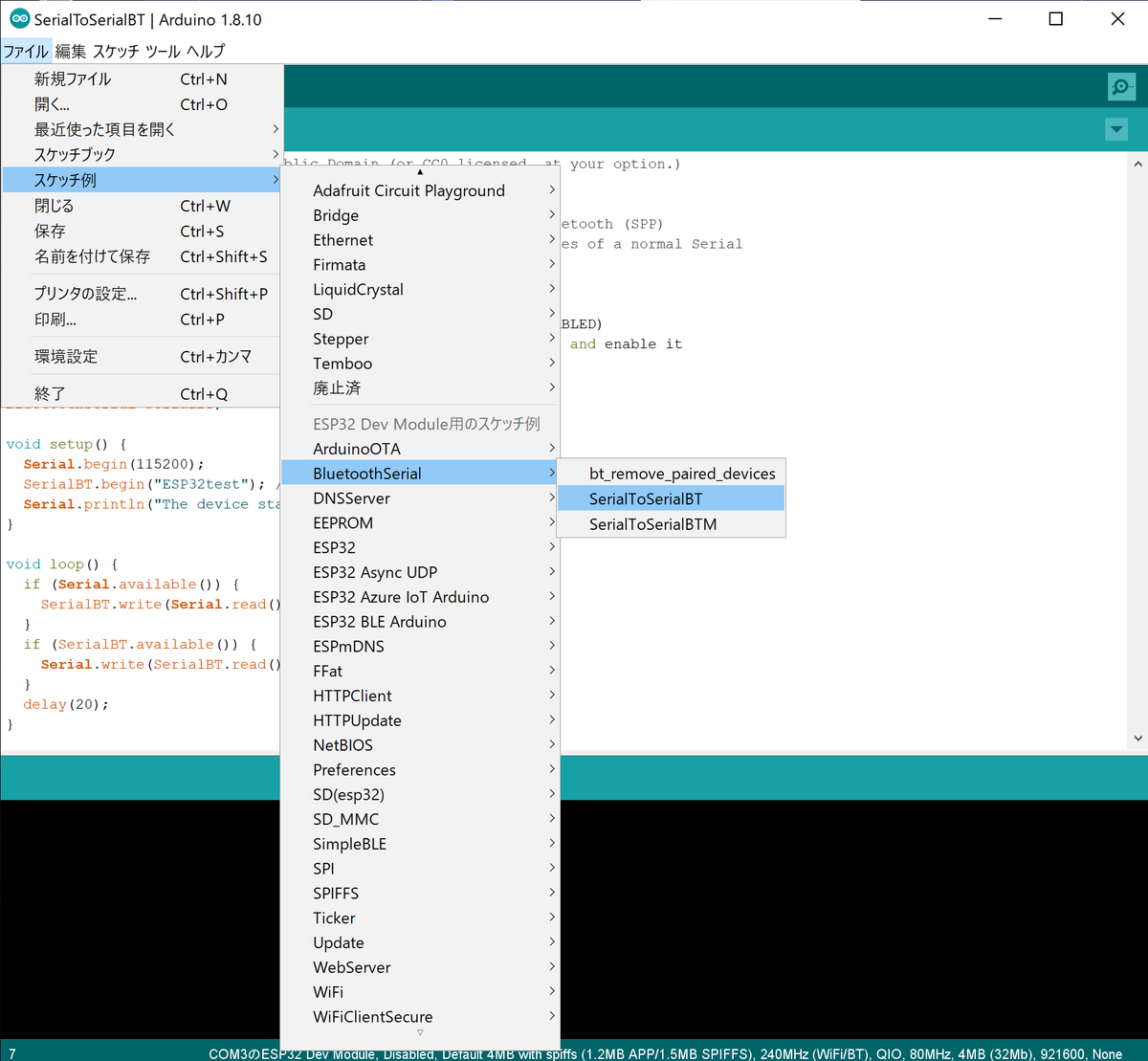

④スケッチを開発ボードへ書き込む
サンプルスケッチをマイコンボードへ書き込みます。
エラーとなる方は、こちらが参考になるかもしれません。
ペアリングの際に表示される名前は、「ESP32testDAZE」としました。
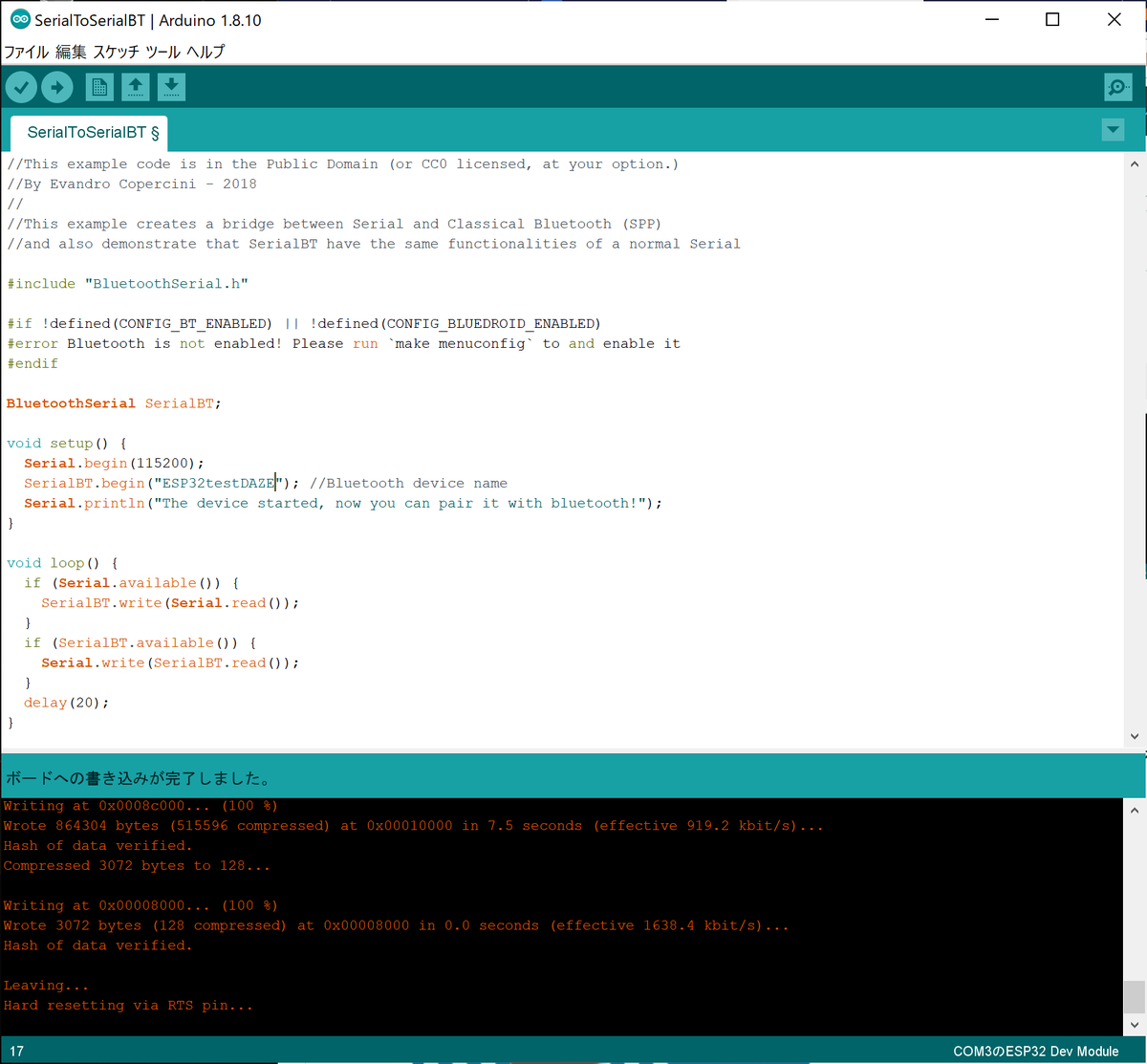
⑤ペアリングを行う
Windows PC・Mac OS PC・AndroidデバイスなどBluetoothに対応した端末からペアリングを行います。
先ほど設定した名前「ESP32testDAZE」とペアリングします。
Windows10の場合
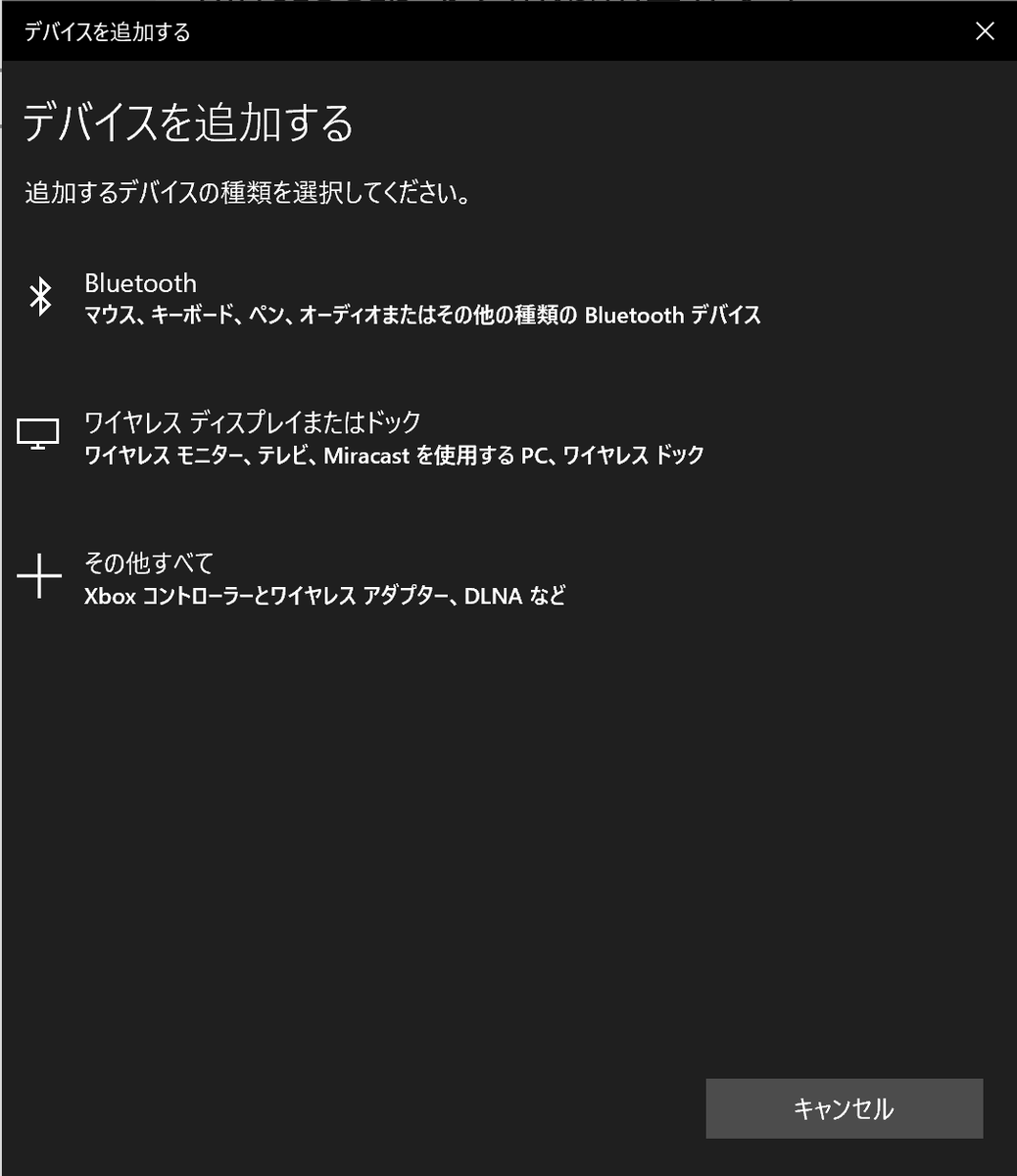
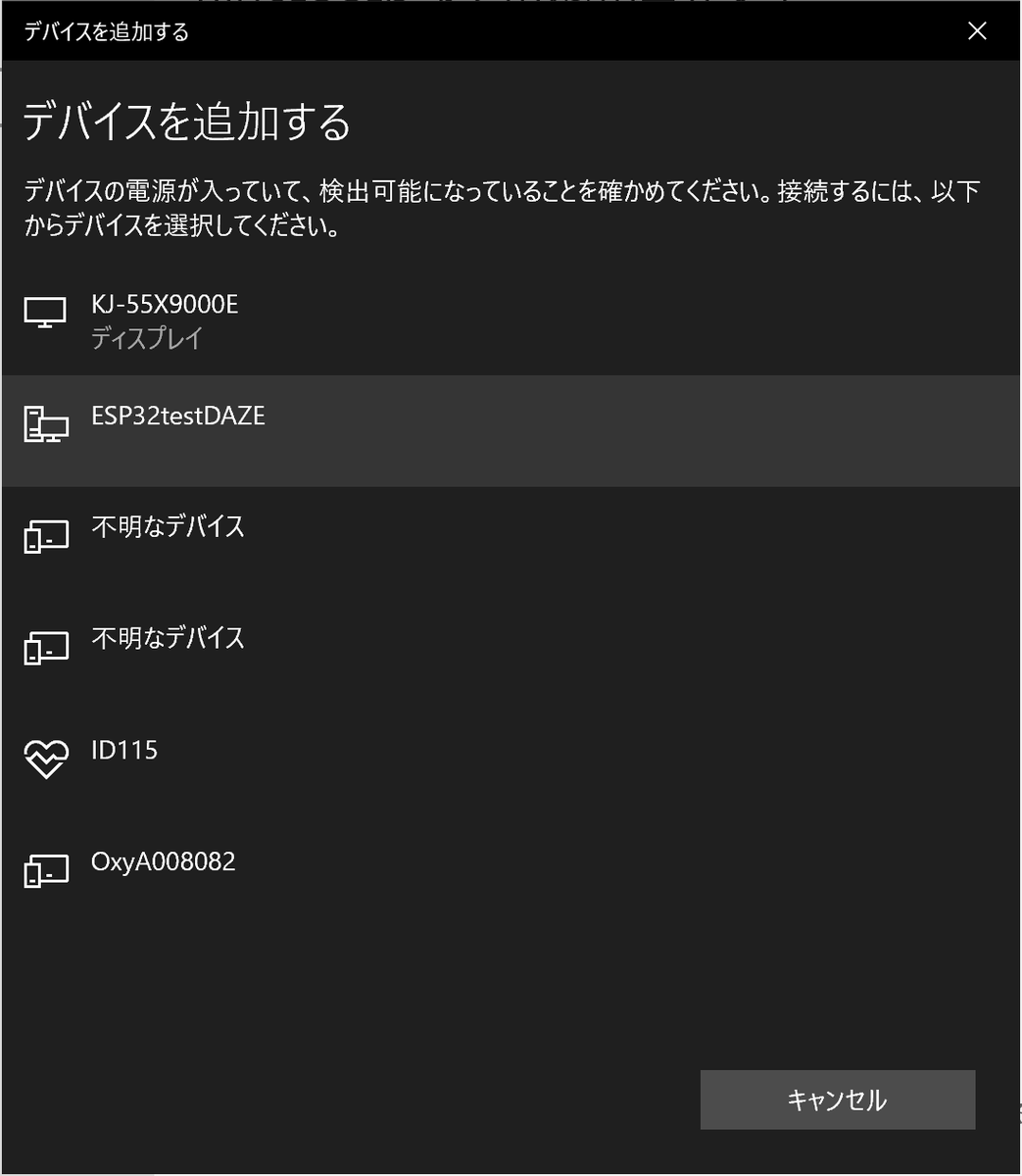
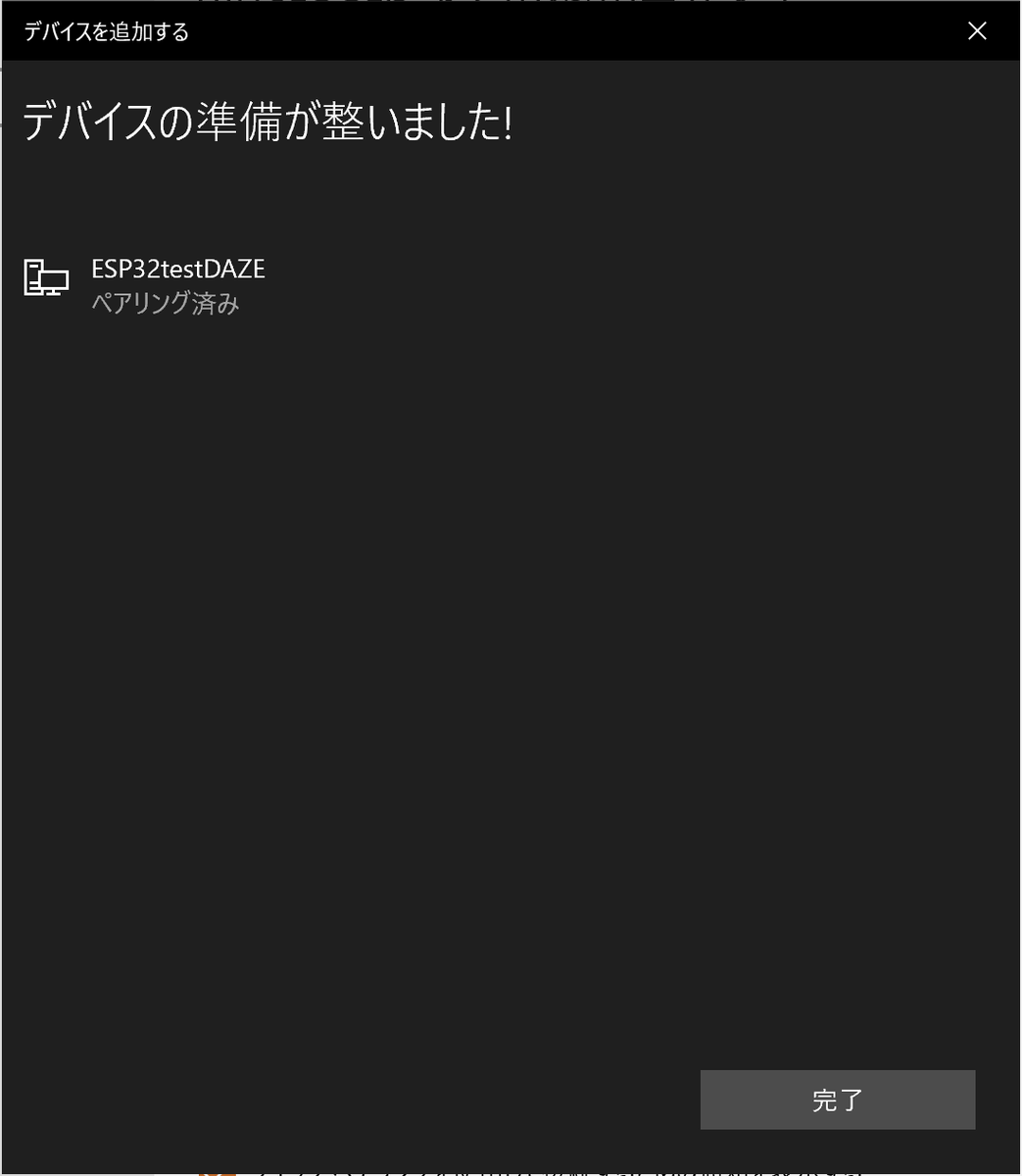
Android9の場合