こんにちは、LinuCエバンジェリストこと、鯨井貴博@opensourcetechです。
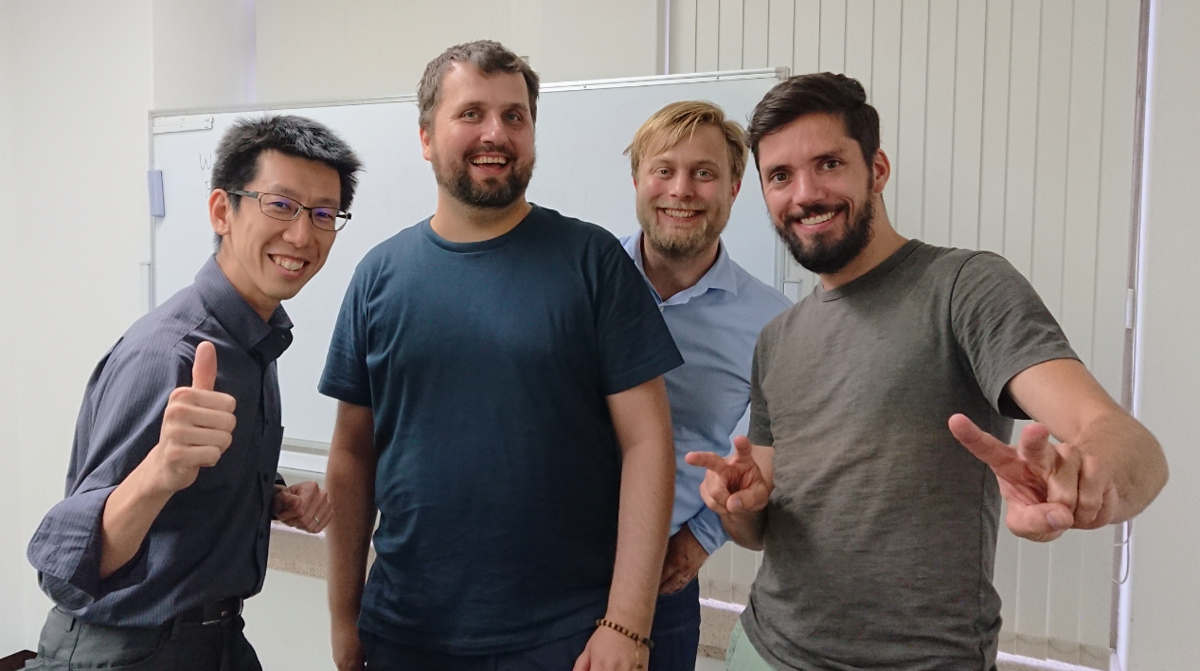
今回は、以下にある Neo4j Community Edition のユーザー管理を確認してみます。
なお、Neo4j のインストールがまだの方は、以下などを参考に行ってください。
グラフデータベース(GraphDB)のneo4jを使ってみる! - Opensourcetechブログ
また、Projectがない方は以下の方法で作成します。
Neo4j Projectの始め方から Graphの開始まで - Opensourcetechブログ
Current Userの情報参照
コマンド操作は、以下の上部にある「$」に続いて入力します。

CALL dbms.showCurrentUser()
入力後は、右側にある三角形のマークでコマンドを実行します。

実行結果は、以下の通り。

Current Listの確認
CALL dbms.security.listUsers()

ユーザー一覧が表示されます。

Userの追加
CALL dbms.security.createUser("testuser", "password", True)
testuser・・・・作成するユーザー名
password・・・ユーザーのパスワード
True・・・・・・初回ログイン時にパスワードの変更が必要かどうか
※デフォルトはTrueでその場合、パスワードを変更するまで他の操作ができないようになります。

ユーザー追加。

User Listをみても、ユーザーが追加されています。

なお、ユーザー名とパスワードの箇所に 「"(カンマ)」などを忘れると、以下のようにエラーとなるので注意。

Current Userのパスワード変更
CALL dbms.security.changePassword("neo4j")
neo4jは、変更後のパスワードとなります。


Userの削除
CALL dbms.security.deleteUser("testuser")
testuserは、削除対象のユーザー名。


削除できました。
